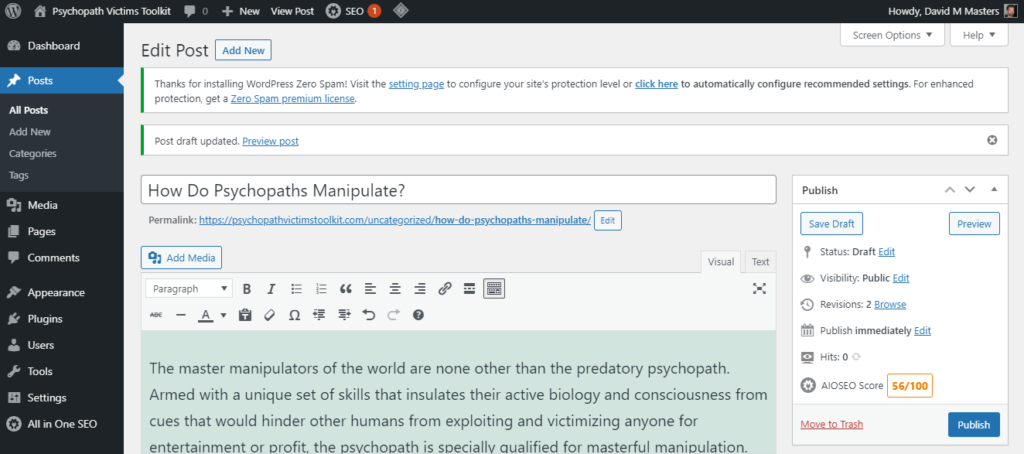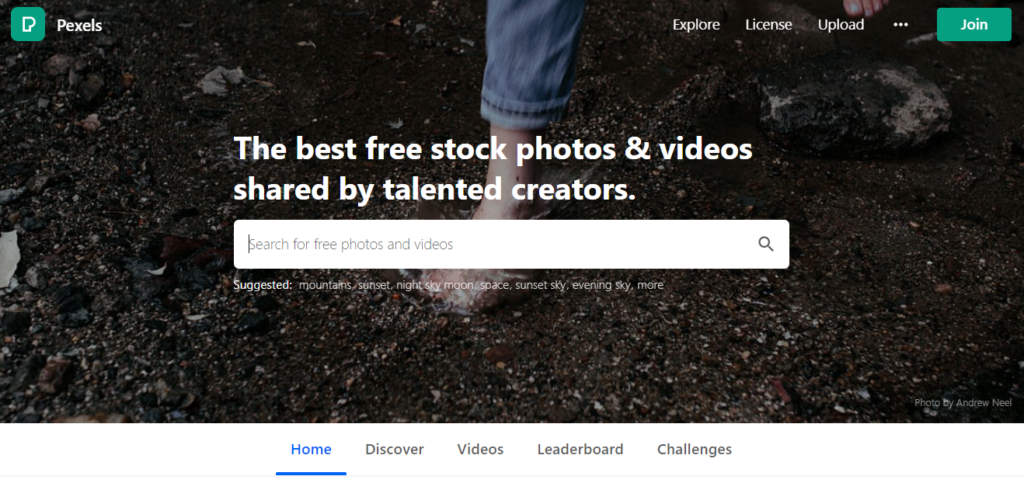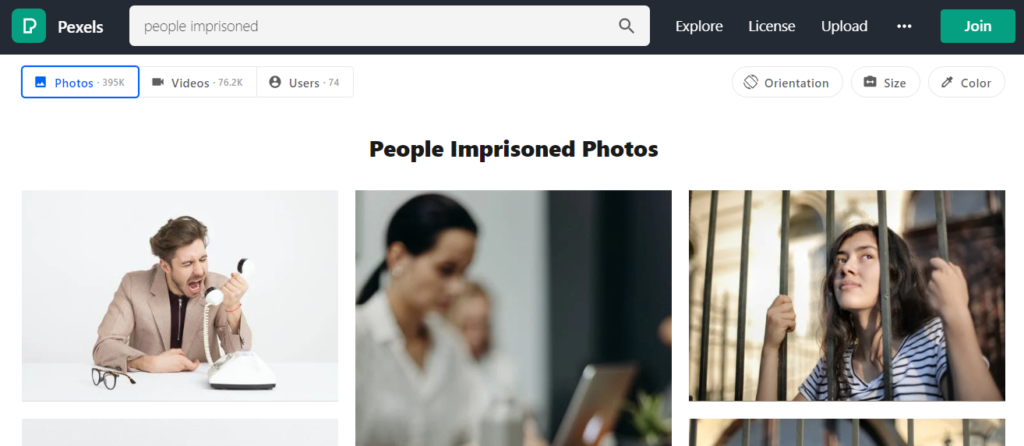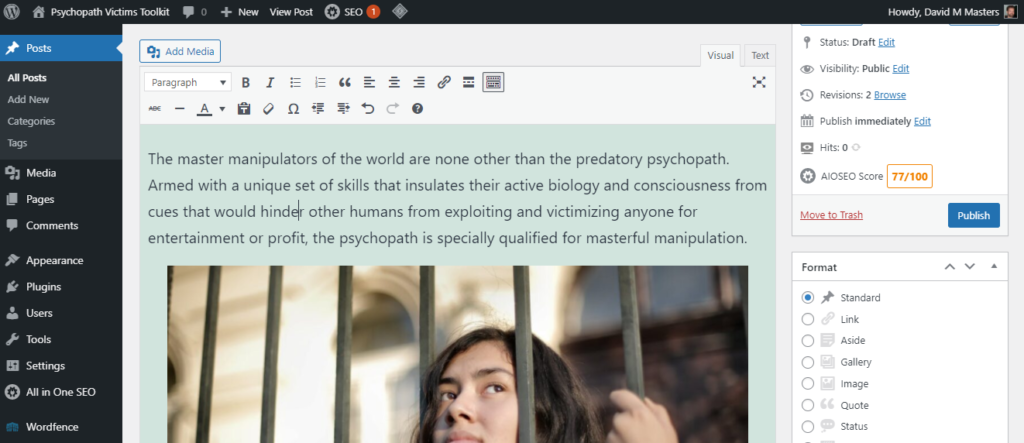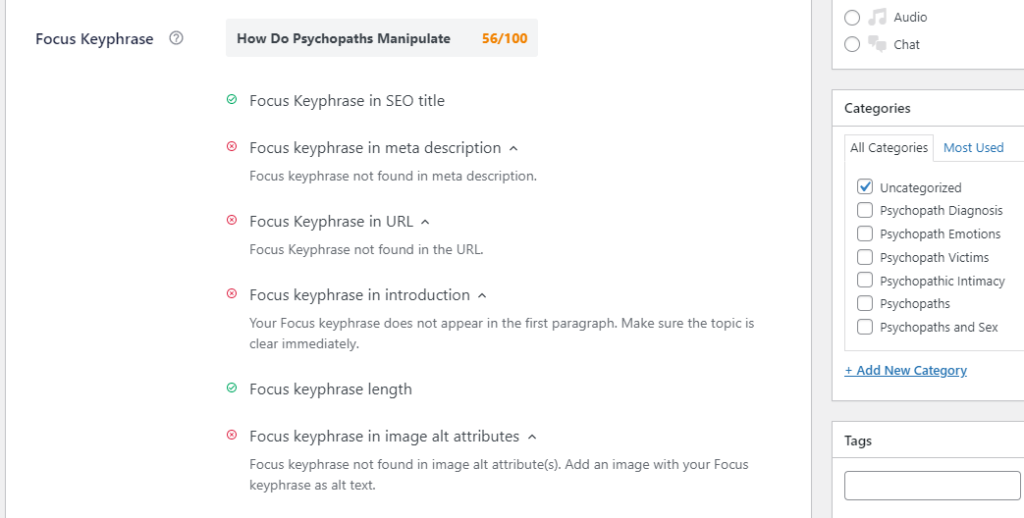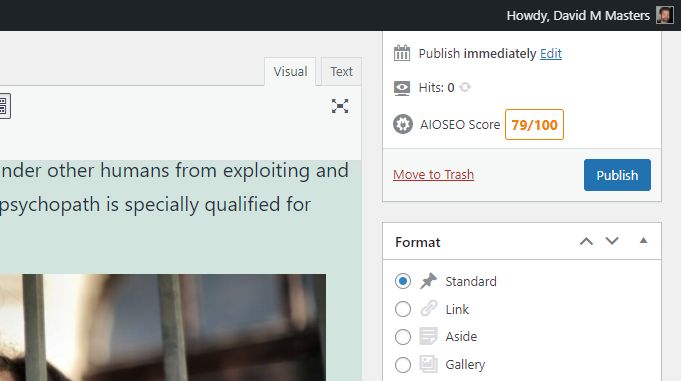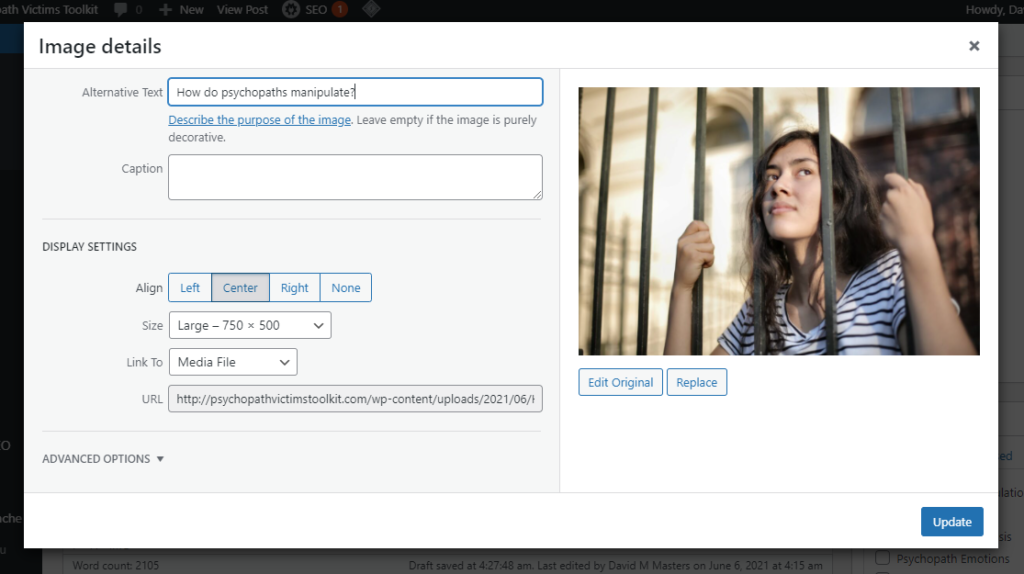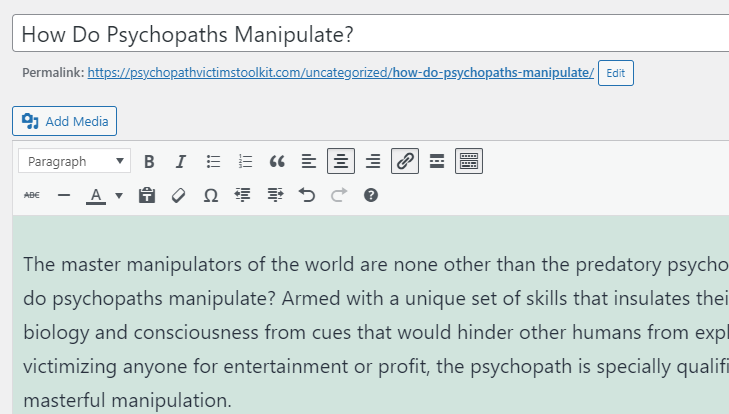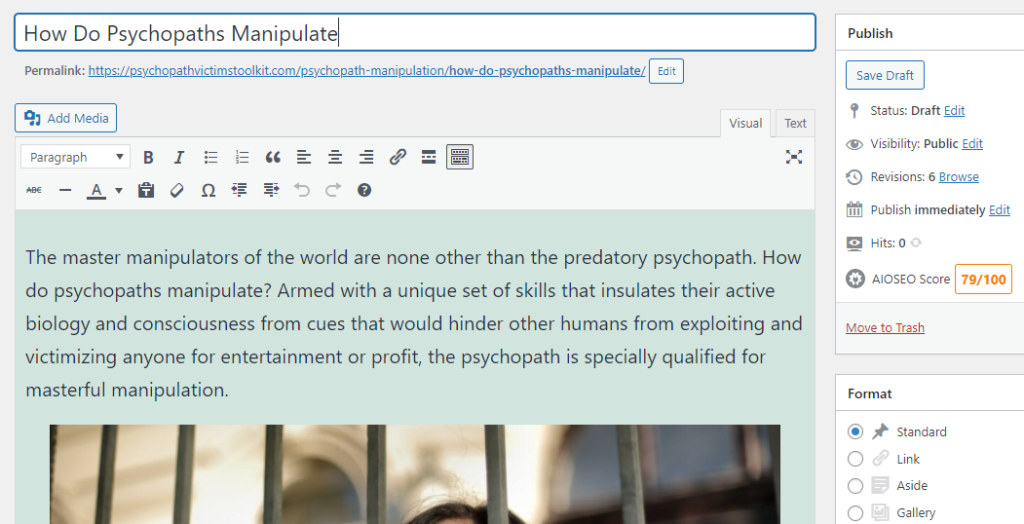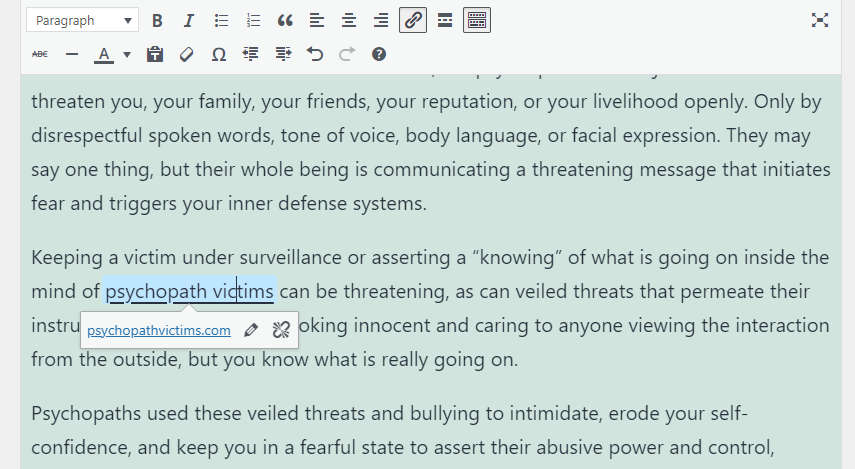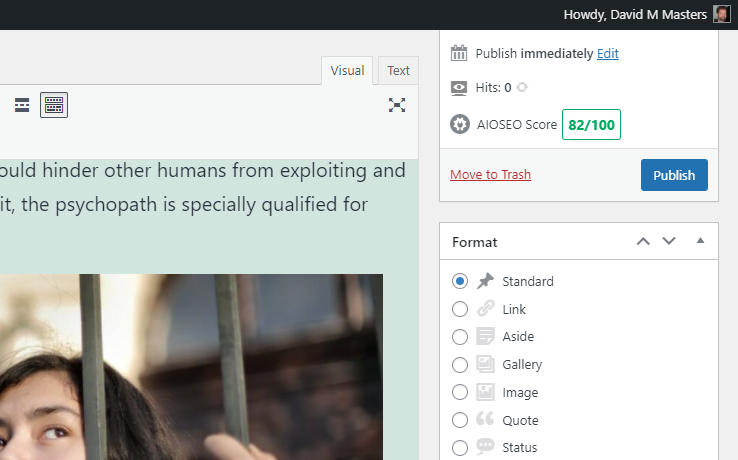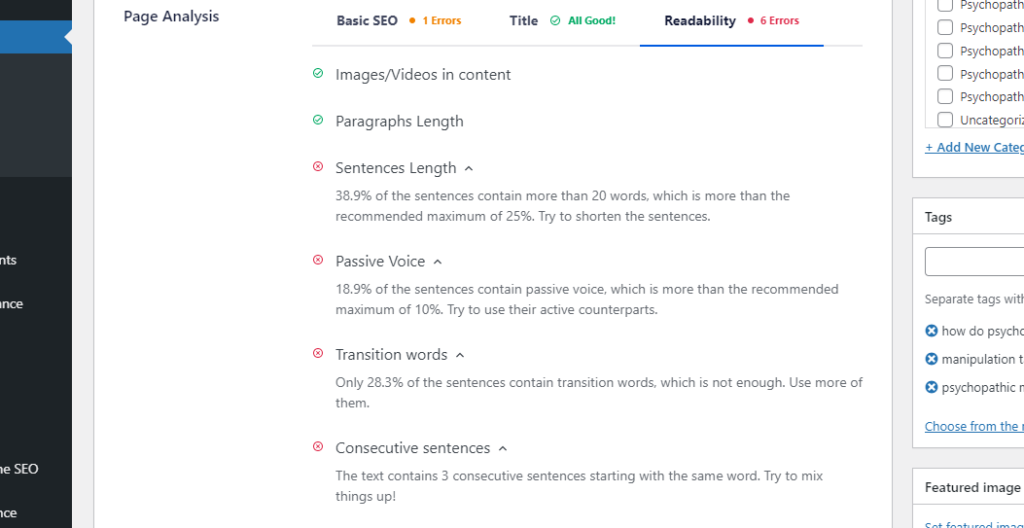Okay, users of the All-in-One SEO plugin for WordPress often see this little indicator on the sidebar of their post editor entitled AIOSEO Score and it will give you a score of what appears to be your post’s current status and the ideal score of 100.
Now, normally, if your All-in-One SEO plugin is left to run in the background, it will do most of the SEO handling of your post on autopilot, without much effort from you. But for those of you who desire to reach the heights of excellence and truly maximize every effort that you put forth (which these are the kinds of folks who are attracted to us and our work), then you don’t want to settle for less than 100%
So, for those of you who want to raise the bar for yourself, we will review what you can do to raise your AIOSEO Score.
Here’s a post that I am working on right now. Notice, this page is just text and look at the AIOSEO Scoreboard. It’s a whopping 56 out of 100.
What can you do to raise your AIOSEO Score in WordPress?
1. Insert Photo
The first thing I do is to insert a photo toward the top of the page, usually after the first paragraph. That way I don’t have to worry about where’s the right place to put the main photo.
You will have to locate an image that either you made or took the picture yourself, or you can find images online that are free to use.
For this example, I will go to pexels.com and search for an image for this post.
I just put in a search for something like “people imprisoned” and this one looks good. Then I go back to the post I’m working on and copy the title. Why? I’ll show you. I save the image to my hard drive as the title of the blog post. Like this.
Then I go back to the post I am working on and click on “Add Media” and upload the image I just saved to my hard drive. And insert it after the first paragraph of my post. Oh, and looky there. I’ll be darned. My score went up to 77 from 56 just by doing that one thing. Not bad, ‘eh?
2. Check Keyphrase
Next, were going to ask All-in-One SEO what to do next. Before we do that, you want to select and copy your key phrase for this post. I’m going to use the title of the post for my key phrase.
Scroll down below your post until you find this: Focus keyphrase then paste and add your key phrase, and BAM!
Here is your list of to dos to raise your AIOSEO score. For advanced users, that’s all you need. You can go get a cup of coffee or watch along while the rest of us go through this process one by one.
Okay, so I don’t have to deal with Focus Keyphrase in SEO title or Focus keyphrase length, so what do we have left?
3. Include Keyphrase in Opening Paragraph
I know, let’s take a look at that opening paragraph, and I’m going to drop in the focus keyphrase in there and see where that gets us. I’ll save the draft and see what we’ve got. Checking the score, it looks like we picked up a couple of points going from 77 to 79.
4. Add Keyphrase to Alt Text in Main Image
Now, let’s scroll down to revisit our suggestions to see what it says now. Hmm, it says Focus keyphrase in image alt attributes. Focus keyphrase not found in image alt attribute(s). Add an image with your Focus keyphrase as alt text. Okay, that’s easy enough.
We are going to get back to that image and add our keyphrase to the Alternative text, like we were told, and see what happens. And it looks like that didn’t seem to help us in the score department because I am still at 79 out of 100. Let’s see what else they have down there.
5. Make Sure Keyphrase is in URL
It says Focus Keyphrase in URL that the Focus Keyphrase not found in the URL.
Hmm… that doesn’t sound right. So, let’s take another look at that. Looks like it’s in there to me. But I don’t like that “uncategorized” in the URL, so let’s fix that. I am going to give it a more meaningful category and unselect “uncategorized.” Save the draft and look at how we are doing.
I like the URL better now that it has another alternative keyphrase in there, but that didn’t seem to do anything for our score, so how about if I take out that question mark in the title? Maybe that’s the ticket. Save the draft and oh, well looks like we’re in the same boat, so what’s next.
Scrolling down to the Focus Keyphrase is, you know where that is, now scroll down to the next section.
Here we have your Page Analysis with more ideas about how to raise your SEO score. Looks like everything is looking pretty good except for Focus Keyphrase in URL which we are going to ignore right now, leaving the Meta description length, which it says is over 160 characters, and External links, saying that I have no outbound links.
6. Edit Meta Description
Let’s take a look at those, starting with the meta description length.
I scroll up to just above the Focus Keyphrase section to find the Meta Description section, and I am going to copy and paste words from my first paragraph to seed this configuration with 160 words or less.
Save draft and see where we are. Alright, that got us into the green with a whopping 81 out of 100. Back to the Page Analysis to see what’s up there. There are still no external links, so let’s see what we can do about that.
7. Outbound Links
Here is a phrase I can link to another website, so I will link it here. Alternatively, I could link to a book, author page, study results, or even an Amazon product that could even be an affiliate pay link, so if someone clicks on it and buys something from Amazon, I earn a commission.
Bonus: Check Readability for How to Raise Your AIOSEO Score in WordPress
Save draft and check the score. 82 is a respectable score to expect a good result from the search engines, but if you want to do better, you can go back down to page analysis and click on Readability to see if there are any edit tweaks and changes to your text that can help you rank even better.
And here you can see I have a few suggestions to help this page rank even better.
It is not necessary to do all of this and jump through all these hoops for our purposes. Like I said at the outset, the automatic settings will get you there, but if you have the time, energy, and enthusiasm, you can really drill down and dial-in that score all the way to 100.
So, that’s it for today’s
How to Raise Your AIOSEO Score in WordPress
I’m David M Masters for St Paul’s Free University, and you can find out more about me at davidmmasters.com.